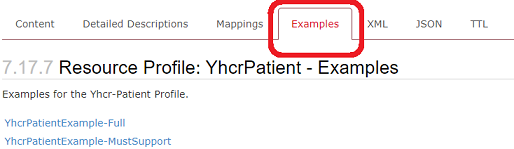Interweave Implementation Guide - Local Development build (v0.1.0) built by the FHIR (HL7® FHIR® Standard) Build Tools. See the R4 profiles here.
Home
| Official URL: https://fhir.yhcr.nhs.uk/ImplementationGuide/fhir.interweave | Version: 0.1.0 | |||
| Active as of 2024-07-17 | Computable Name: InterweaveIG | |||
Interweave FHIR Implementation Guide
Background and Purpose
This Implementation Guide defines Interweave standards for the population of FHIR Resources.
- FHIR is an international standard and therefore offers significant flexibility in how information is encoded. The Interweave Exchange is currently based on FHIR STU3. https://www.hl7.org/fhir/stu3/resourcelist.html
- CareConnect is a specialisation of FHIR for the UK, however still with significant flexibility. https://fhir.hl7.org.uk/StructureDefinition
- This Implementation Guide builds upon CareConnect and further constrains the optionality, thus providing a more precise definition of how data will be represented within the Interweave Exchange.
This Implementation Guide is based on practical experience with early implementers - and considers both the data which providers are typically able to offer, and also the data which consumers find they need to provide a safe and meaningful display. It aims to address real-world practical problems which have been discovered in implementation due to the wide-ranging optionality of FHIR.
The aim is not only to define a useful constrained standard, but also to capture the thought process and rationale behind decisions made. Therefore:
- The “guidance” section describes general principles, which help to explain the rationale behind the detailed decisions which follow
- The “artefacts” section describes a constrained profile for each type of FHIR Resource. This includes notes to further explain the rationale at a detailed field level
Comments and consultation are welcomed. It is vital that these data standards are widely accepted and are seen as a practical and implementable approach. We are actively seeking and welcome input to ensure this is the case.
Status and Approvals
The profiles in this implementation guide are categorised by status as follows:
- Draft: Work In Progress - this is initial work, shared for consultation but unstable and still subject to discussion and change at any time.
- Draft: For Review - the draft is more stable and ready for wider review. However may still be subject to change at any time, for example based on review comments
- Active: Approved (STU) - the profile has been approved for use by the regional Technical Design Authority. It may be considered as a Standard for Trial Use. Any changes will be notified and Change Controlled.
- Active: Implemented (STU) - whilst still a Standard for Trial Use, the profile has been proven in at least one successful implementation
- Active: Normative - the profile is widely established and proven, and may be considered Normative 99) Deprecated - the profile has been superceeded and should no longer be used for new implementations
How to read this guide
The top menu bar provides access to the following main sections:
- Guidance - it is strongly recommended to start with the “guidance” section and to read through these articles which explain the rationale and other key concepts
- Artefacts (CareConnect) - a copy of the CareConnect artefacts is included for ease of reference. These are the foundational definitions on which the Interweave data standards are based
- Artefacts (Interweave) - please select a FHIR Resource of interest to review the detailed Interweave data standards
Within each artefact then a suggested approach would be:
- Read the introductory text. This provides useful background explanation and rationale, plus offers a simple descriptive summary of which fields are required and why
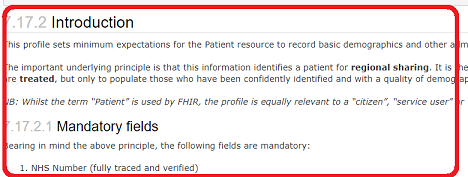
- Review the “Differential Table”. This highlights the changes that have been made to further tighten the CareConnect profile. This includes the red highlighter markings to indicate all “Must Support” fields
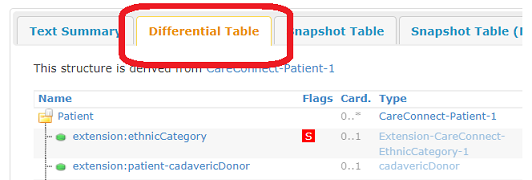
- Review the “Snapshot Table”. This gives a more complete view of the entire resource, including any optional fields
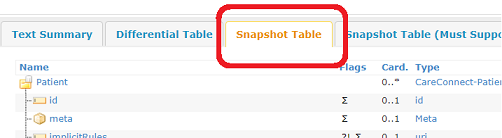
- Back at the top of the page, look at the “Examples” tab. This contains example instances - to illustrate what the data might actually look like in practice.